Introduction
The LayerOps API provides a comprehensive way to control and manage your resources programmatically.
To get started, you can easily create a LayerOps account and generate an API Key if you have the necessary permissions within a project.
Authentication
For instructions on how to create an API Key, please refer to the Security / API Keys documentation.
All API calls must include the X-API-KEY header with the following format:
X-API-KEY: <Key ID>:<API Key secret>For example:
curl -X 'GET' \
'https://api.layerops.com/v1/services/6cf51dd9-34fe-437a-a4e1-24ce339dcede' \
-H 'accept: application/json' \
-H 'X-API-KEY: LYPM7Z3JVYPRVWWYUE64FU4C1:2933f1ae-d1c9-48e3-aff2-0646d740996f'Usage
Once you have access to LayerOps, you can find the complete API documentation at https://api.layerops.com/api.
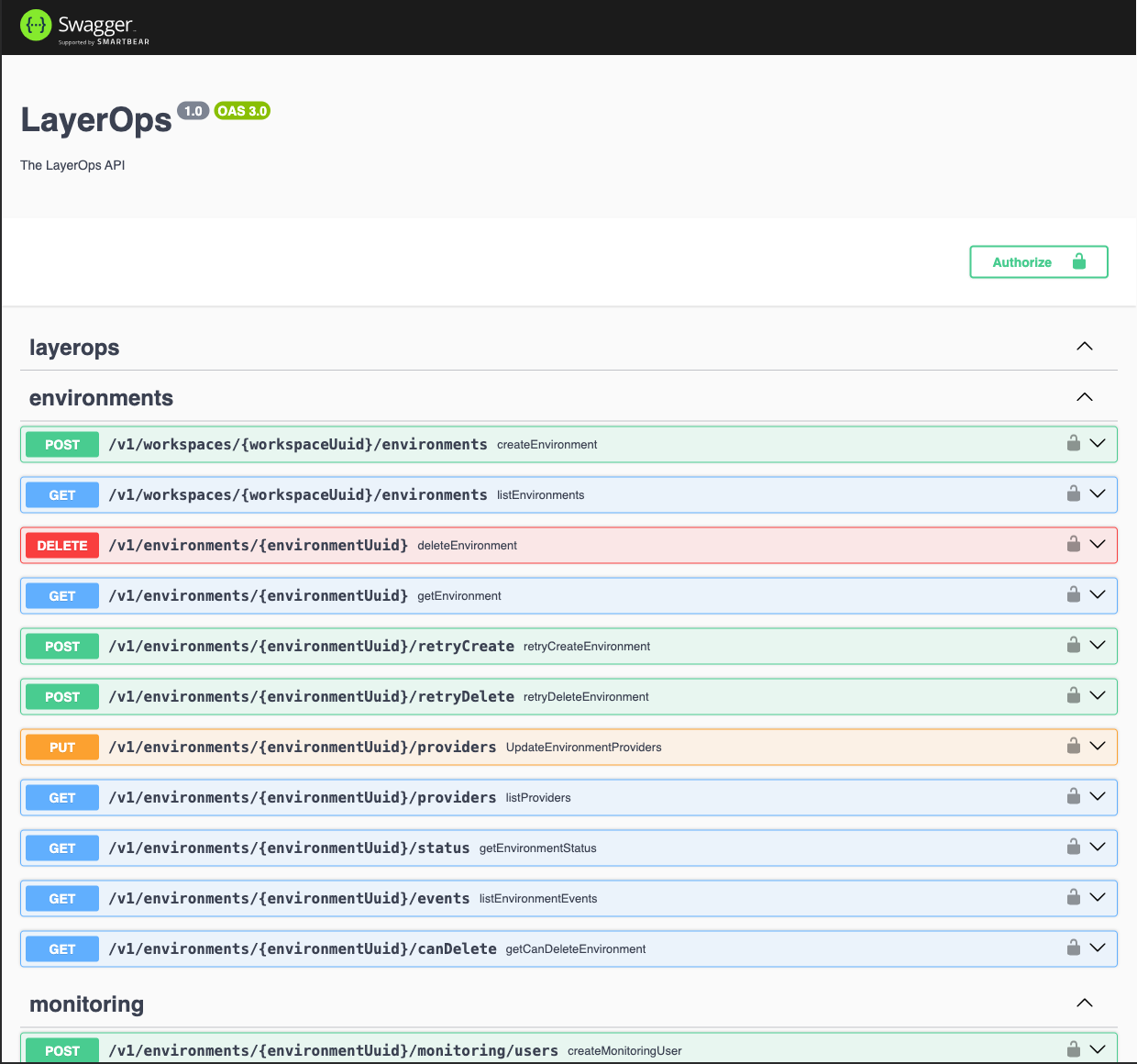
Table of Contents