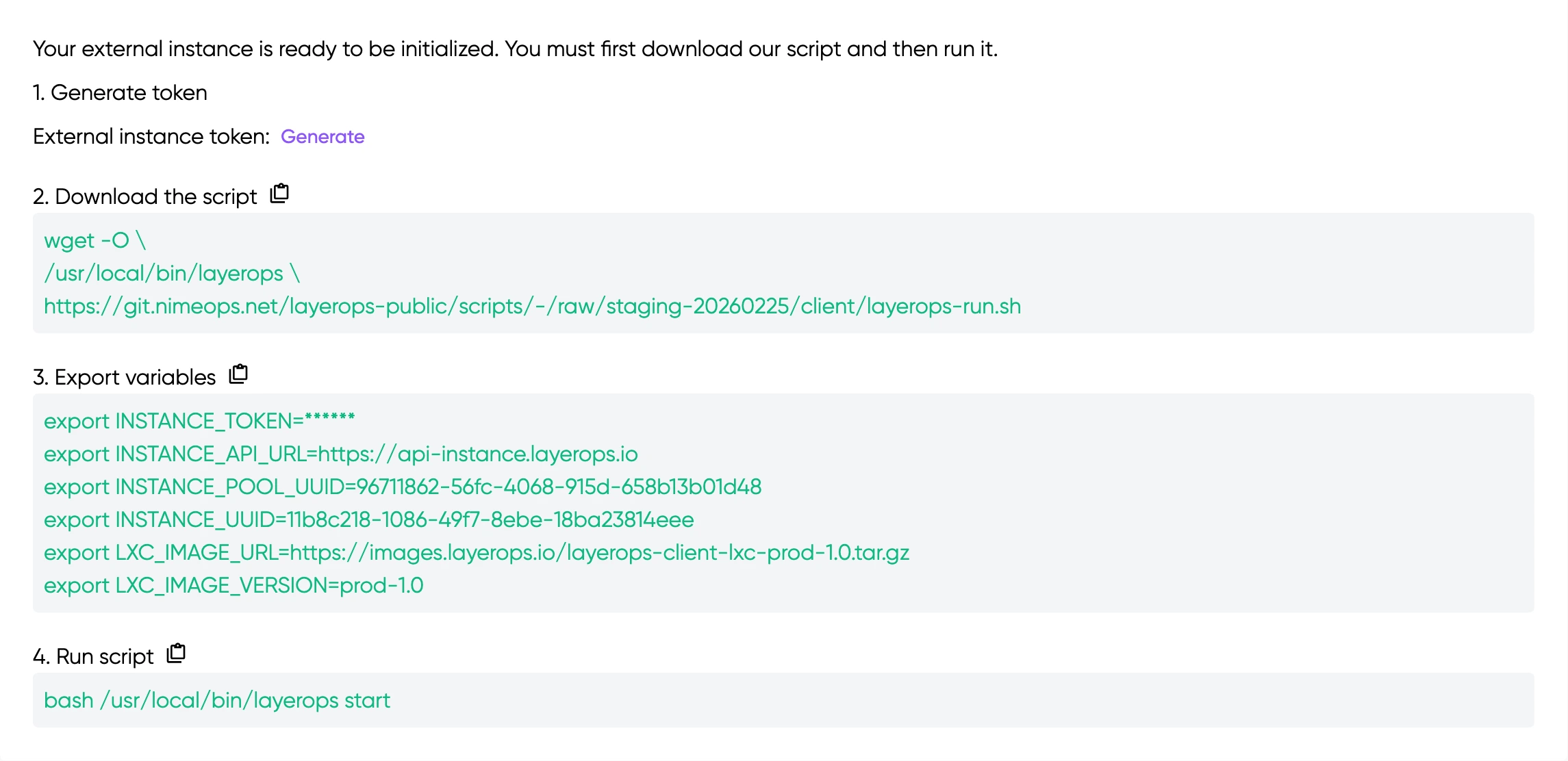External host
This page assumes that you have already created and selected an environment.
Create
To create an external instance, navigate to the Instance Pool menu and click on "Create Instance Pool" just like you would for a regular instance pool.
For the provider, select "external instance" and configure it as you would a regular instance.
Security considerations
Your external host does not need to be accessible from the internet. It only needs outbound internet access to connect to our infrastructure. This ensures a secure setup where your instance remains protected behind your firewall while still being able to communicate with your environment.
Connect your external instance
Once created, you will find instructions on how to connect your server to your environment on the instance pool's detail page.
To connect your instance, you'll need to provide the instance's unique token in the command. You can retrieve this token by clicking on the generate link.