Create a Project
To create a project, go to the Console home by clicking on the LayerOps logo at the top left of the Console and click on the "Create a new project" button.
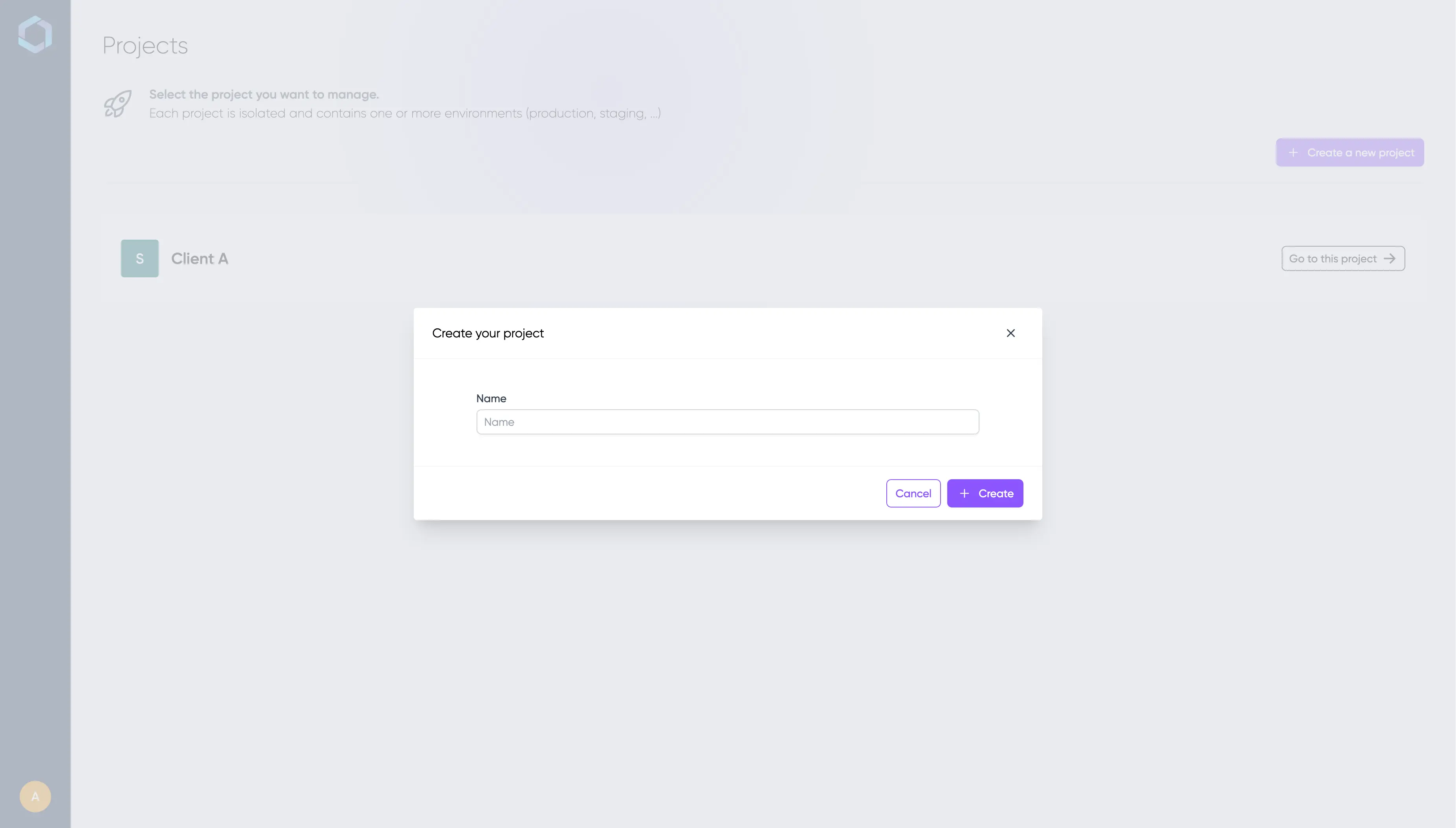
Once created, you'll be asked to enter your first credentials for access to your cloud platforms.
Then, you'll be able to create your first environment.
You can create credentials at any time from the "Security" menu in your project.